반응형
반응형
✔️ 필요성
여러가지 차트(Bar, Line, StackedBar)를 하나의 축 위에 겹쳐 그리고 싶을 때가 많다. (복합차트) Victory Native는 복합 차트를 그리는 것이 매우 쉽다. 해당하는 컴포넌트를 그냥 같이 겹쳐 붙이기만 하면 된다.
import React from 'react';
import styled from 'styled-components/native';
import {
VictoryAxis,
VictoryBar,
VictoryChart,
VictoryLine,
} from 'victory-native';
const Container = styled.View`
flex: 1;
align-items: center;
justify-content: center;
`;
const data = [
{x: 1, earnings: 4},
{x: 2, earnings: 2},
{x: 3, earnings: 1},
{x: 4, earnings: 3},
{x: 5, earnings: 3},
];
const barData = [
{x: 1, y: 2},
{x: 2, y: 3},
{x: 3, y: 5},
{x: 4, y: 4},
{x: 5, y: 6},
];
const Chart = () => {
return (
<Container>
<VictoryChart width={400} height={300}>
<VictoryAxis standalone={false} />
<VictoryLine standalone={false} data={barData} x="x" y="y" />
<VictoryAxis
dependentAxis
domain={[0, 6]}
offsetX={0}
orientation="left"
standalone={false}
/>
<VictoryAxis
dependentAxis
offsetX={0}
domain={[0, 6]}
orientation="right"
standalone={false}
/>
<VictoryBar
data={data}
domain={{y: [0, 5]}}
x="x"
y="earnings"
standalone={false}
/>
</VictoryChart>
</Container>
);
};
export default Chart;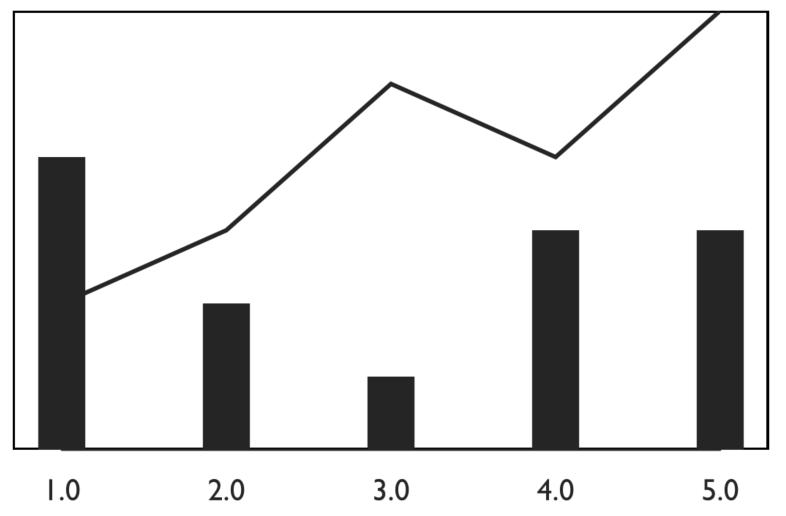
✔️ 차트간 z-index 바꾸기
Bar 차트를 그린다고 하면 모든 Bar가 같은 색상을 가진게 아니라 특정값에 따라 동적으로 차트의 스타일(색깔 등)을 바꾸고 싶을 때가 있다. 이 때는 그래프의 순서로 조정할 수 있는데 코드 상에서 아래에 그리는 그래프가 좀 더 앞으로 나오게 된다.
<VictoryChart width={400} height={300}>
<VictoryAxis standalone={false} />
<VictoryLine standalone={false} data={barData} x="x" y="y" />
<VictoryAxis
dependentAxis
domain={[0, 6]}
offsetX={0}
orientation="left"
standalone={false}
/>
<VictoryAxis
dependentAxis
offsetX={0}
domain={[0, 6]}
orientation="right"
standalone={false}
/>
<VictoryStack colorScale={['tomato', 'orange', 'gold']}>
<VictoryBar
standalone={false}
data={data1}
/>
<VictoryBar
standalone={false}
data={data2}
/>
<VictoryBar
standalone={false}
data={data3}
/>
</VictoryStack>
</VictoryChart>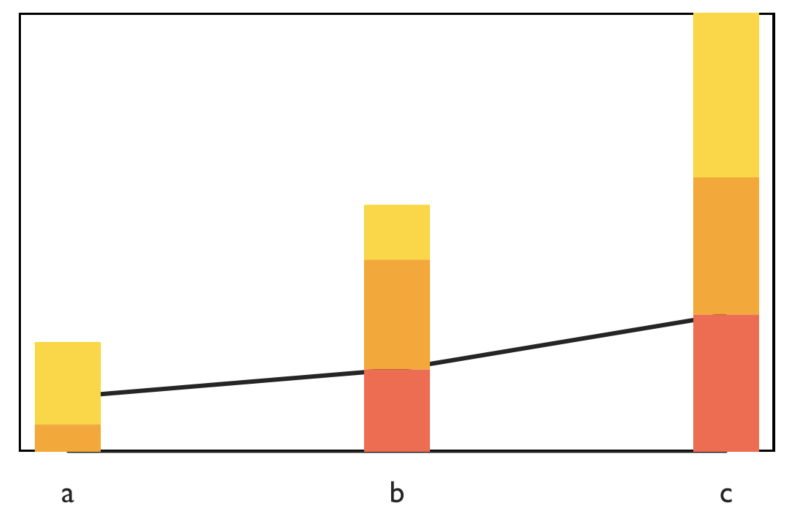
<VictoryLine/> 태그를 <VictoryStack/> 보다 아래에 위치시켰다
<VictoryChart width={400} height={300}>
<VictoryAxis standalone={false} />
<VictoryAxis
dependentAxis
domain={[0, 6]}
offsetX={0}
orientation="left"
standalone={false}
/>
<VictoryAxis
dependentAxis
offsetX={0}
domain={[0, 6]}
orientation="right"
standalone={false}
/>
<VictoryStack colorScale={['tomato', 'orange', 'gold']}>
<VictoryBar
standalone={false}
data={data1}
/>
<VictoryBar
standalone={false}
data={data2}
/>
<VictoryBar
standalone={false}
data={data3}
/>
</VictoryStack>
<VictoryLine standalone={false} data={barData} x="x" y="y" />
</VictoryChart>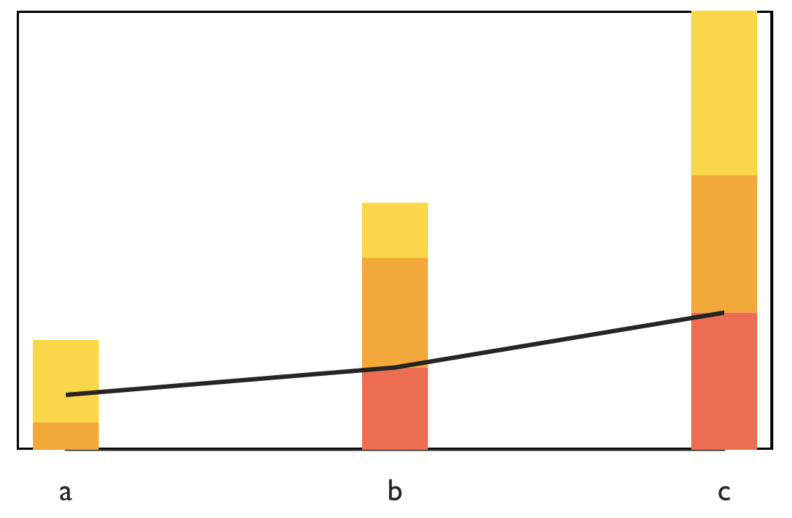
반응형
'차트라이브러리 > Victory Native' 카테고리의 다른 글
| [차트] Victory Native로 multi line 차트 그리기 (0) | 2021.12.21 |
|---|---|
| [Victory Native] multi line 차트 그리기 (0) | 2021.12.21 |
| [차트] Victory Native 활용 예제 파헤치기 (0) | 2021.12.11 |
| [차트] Victory Native로 특정값에 따라 차트스타일 바꾸기 (0) | 2021.12.09 |
| [차트] RN에서 Victory Native 설치하기 (1) | 2021.12.09 |