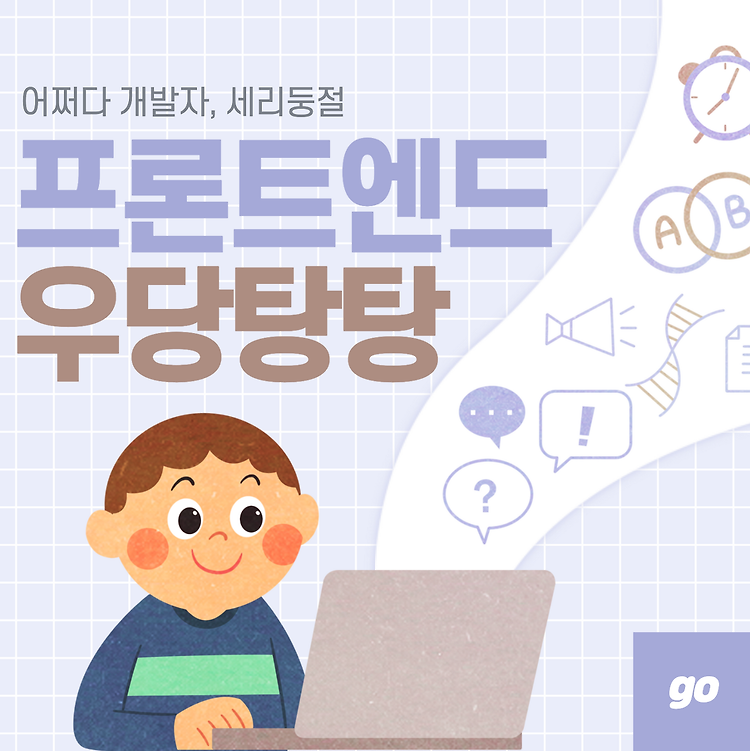// 현재 URL을 클립보드에 복사하고 알림 export const copyCurrentURL = () => { let currentUrl = window.document.location.href; let t = document.createElement("textarea"); document.body.appendChild(t); t.value = currentUrl; t.select(); document.execCommand("copy"); document.body.removeChild(t); alert("링크가 복사되었습니다."); }; import styled from "@emotion/styled"; import classNames from "classnames"; import { theme } f..