반응형

✔️ 필요성
바 차트와 라인 차트가 혼합된 멀티 차트에서 이번에는 양쪽 y축을 함께 사용하는 multi Axis까지 활용해보고자 한다
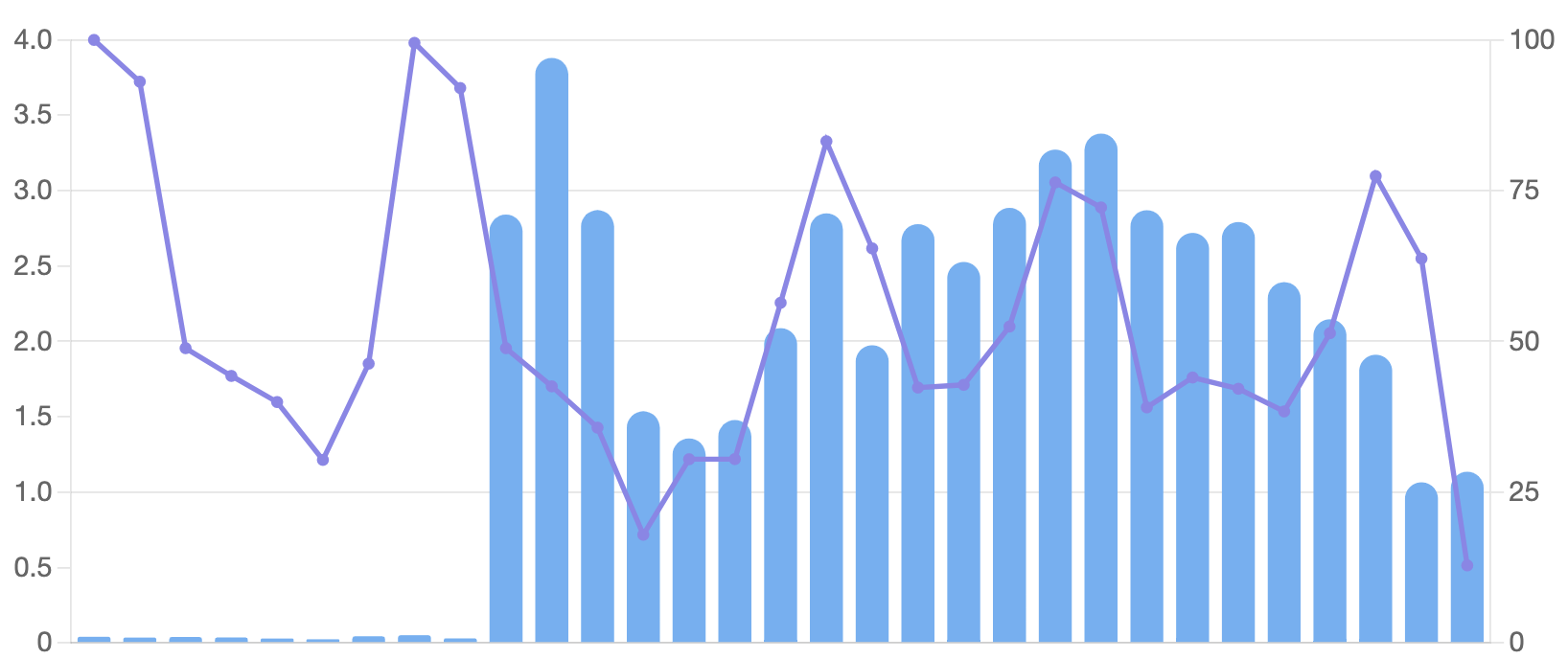
✔️ 문제 해결
해당 예제를 동일하게 잘 따라하면 된다 ㅎ
https://react-chartjs-2.js.org/examples/multiaxis-line-chart
Multiaxis Line Chart | react-chartjs-2
Example of multiaxis line chart in react-chartjs-2.
react-chartjs-2.js.org
scales에 y와 y1을 만든 다음에 (이름은 달라도 된다) datasets에서 yAxisID에 해당 축이름을 기재해주면 된다. grid나 ticks 옵션을 적절하게 사용하면 내가 원하는대로 조정이 가능하다.
const Chart = ({ data }: Props) => {
const chartRef = useRef<any>(null);
const dataset = {
labels: labelsData,
datasets: [
{
type: "line" as const,
data: lineData,
borderColor: theme.colors.point8C,
backgroundColor: theme.colors.point8C,
hoverBackgroundColor: theme.colors.chart0C,
yAxisID: "y1",
},
{
type: "bar" as const,
data: barData,
borderColor: theme.colors.chart67,
backgroundColor: theme.colors.chart67,
borderRadius: 10,
hoverBackgroundColor: theme.colors.chart0C,
yAxisID: "y",
},
],
};
const options = {
scales: {
xAxes: {
ticks: {
autoSkip: true,
maxRotation: 90,
minRotation: 90,
labelOffset: 4,
padding: 4,
font: {
size: 16,
},
},
grid: {
display: false, //뒷배경 라인 없애기
},
},
x: {
display: false, //하단 라인을 없애기
ticks: {
display: false, //새로운tick을 만들었으니 기존의 tick을 제거
},
},
y: {
type: "linear" as const,
display: true,
position: "left" as const,
grid: {
drawOnChartArea: false,
},
ticks: {
font: {
size: 16,
},
},
},
y1: {
type: "linear" as const,
display: true,
position: "right" as const,
suggestedMin: 0,
suggestedMax: 100,
ticks: {
stepSize: 25,
font: {
size: 16,
},
},
},
},
};
return (
<Container>
<Chart
type="bar"
options={options}
data={dataset}
ref={chartRef}
/>
</Container>
);
};
반응형
'차트라이브러리 > Chart.js' 카테고리의 다른 글
| Chart.js Canvas Resize 차트 크기 바꾸기 (0) | 2022.03.24 |
|---|---|
| Chart.js x축 값에 따라 다양하게 설정하기 dynamic Tick Color (0) | 2022.03.17 |
| Chart.js Axis label 만들기 (0) | 2022.03.17 |
| LineChart에서 포인트 없애기 (Remove Point from LineChart) (0) | 2022.03.17 |
| [에러해결] Error: "point" is not a registered element. (0) | 2022.03.17 |