반응형
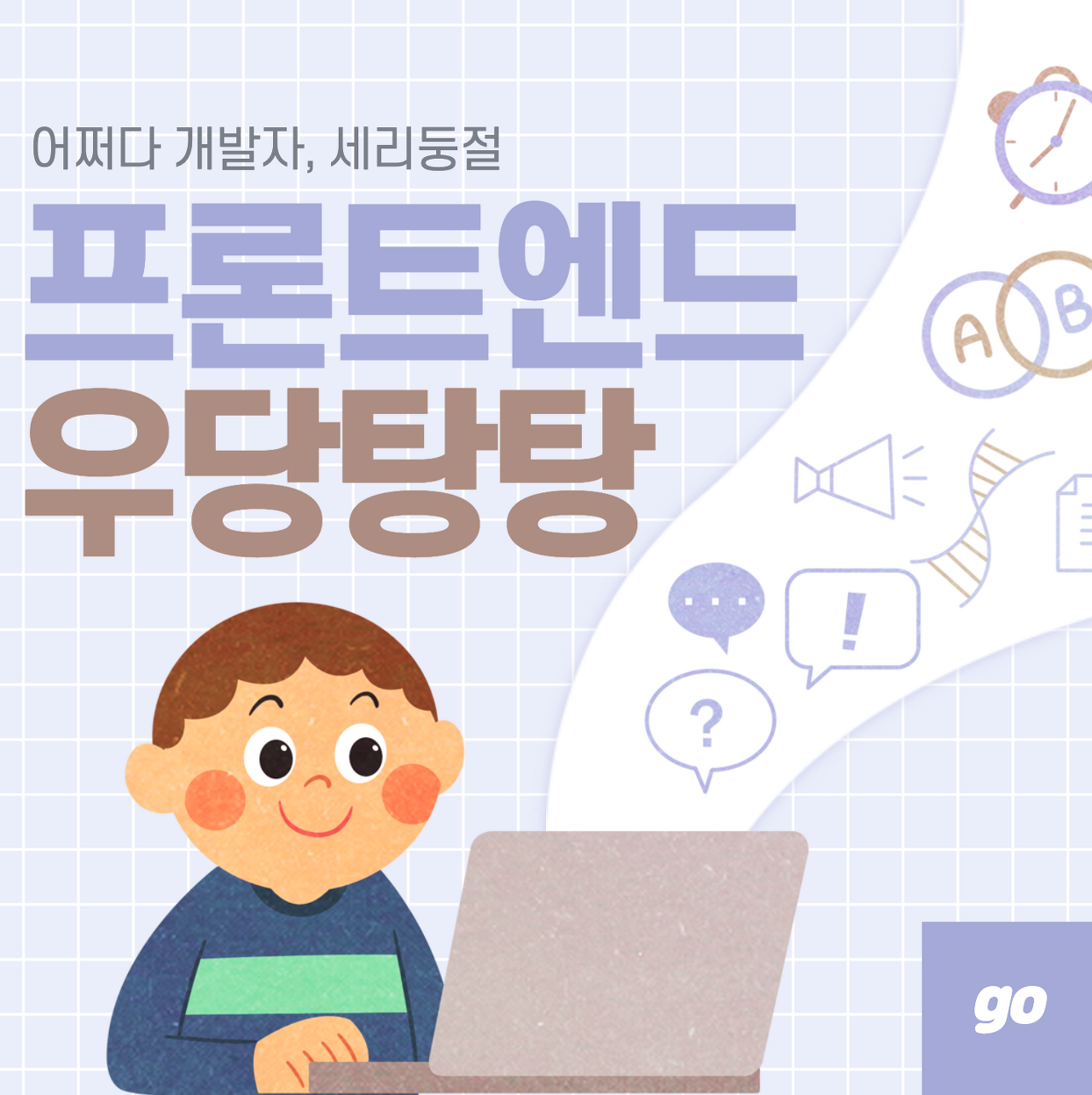
✔️ eslint 설치
npx eslint --init? How would you like to use ESLint?
❯ To checkt syntax, find problems, and enforce code style
? what type of modules does your project use?
❯ JavaScript modules (import/export)
? Which framework does your project use? …
❯ React
? Does your project use TypeScript?
❯ Yes
? Where does your code run?
✔ Browser
? How would you like to define a style for your project? …
❯ Use a popular style guide
? Which style guide do you want to follow? …
❯ Airbnb: https://github.com/airbnb/javascript
? What format do you want your config file to be in? …
❯ JavaScript
? Would you like to install them now with npm?
❯ Yes
✔️ eslint 세부설정 (.eslintrc.js)
root project에 .eslintrc.js 파일을 만들어주고 아래 설정을 복사하자
module.exports = {
env: {
browser: true,
es6: true,
},
extends: ["airbnb"],
globals: {
Atomics: "readonly",
SharedArrayBuffer: "readonly",
},
parser: "@typescript-eslint/parser",
parserOptions: {
ecmaFeatures: {
jsx: true,
},
ecmaVersion: 2018,
sourceType: "module",
},
plugins: ["react", "@typescript-eslint"],
rules: {
quotes: ["error", "double"], //더블 쿼터 사용
"@typescript-eslint/quotes": ["error", "double"], //더블 쿼터 사용
"no-unused-vars": "off", //사용안한 변수 경고 중복
"@typescript-eslint/no-unused-vars": "warn", //사용안한 변수는 경고
"jsx-a11y/control-has-associated-label": "off", // 상호작용하는 엘리먼트에 label을 넣는다
"react/no-array-index-key": "off", // key값으로 index를 사용할수 있다.
"comma-dangle": "off", // 마지막에 , 을 넣어주지 않는다.
"arrow-body-style": "off", //화살표 함수 안에 return을 사용 할 수 있다.
"react/no-unescaped-entities": "off", //문자열 내에서 " ' > } 허용
"react/prop-types": "off", //proptypes를 사용하지 않는다.
"object-curly-newline": "off", // { 다음 줄 바꿈을 강제로 사용하지 않는다.
"react/jsx-one-expression-per-line": "off", //한라인에 여러개의 JSX를 사용 할 수 있다.
"implicit-arrow-linebreak": "off", // 화살표 함수 다음에 줄 바꿈을 사용할 수 있다.
"no-shadow": "off", //파일 내에서 중복 이름을 사용 할 수 있다.
"spaced-comment": "off", //주석을 뒤에 달 수 있다.
"operator-linebreak": "off", //연산자 다음 줄 바꿈을 사용 할 수 있다.
"react/react-in-jsx-scope": "off", // jsx를 사용하여도 React를 꼭 import 하지 않아도 된다.
"react/jsx-props-no-spreading": "off", //props를 스프래드 할 수 있다.
"jsx-a11y/anchor-is-valid": "off", // next js에서는 a에 href없이 사용
"global-require": "off", //함수 내에서 require 사용가능
"jsx-a11y/label-has-associated-control": "off", //label htmlFor을 사용하지 않아도 된다.
"import/prefer-default-export": "off", //export default 를 사용하라.
"no-param-reassign": "off",
"react/jsx-curly-newline": "off", // jsx안에 }를 새로운 라인에 사용할 수 있다.
"no-use-before-define": "off", // 선언하기 전에 사용할수 없다. 중복
"@typescript-eslint/no-use-before-define": ["warn"], // 선언하기 전에 사용 한다면 경고
"no-case-declarations": "off", // case문 안에서 변수 선언 사용하기
"react/jsx-filename-extension": [
1,
{ extensions: [".js", ".jsx", ".tsx"] }, //jsx사용가능한 확장자 설정
],
"import/extensions": [
"error",
"ignorePackages",
{
js: "never",
jsx: "never",
ts: "never",
tsx: "never",
}, //import 시 확장자명은 사용하지 않는다.
],
},
settings: {
"import/resolver": {
node: {
extensions: [".js", ".jsx", ".ts", ".tsx", ".d.ts"],
},
},
},
};반응형
'프론트엔드 웹 > React' 카테고리의 다른 글
| useRef 사용법 정리 (0) | 2022.01.25 |
|---|---|
| classnames 패키지 사용법 (0) | 2022.01.25 |
| react-router-dom v6에서 현재 url 가져오기 (0) | 2022.01.12 |
| [에러해결] You are running `create-react-app` 4.0.3, which is behind the latest release (5.0.0) (3) | 2022.01.05 |
| useState의 초기값을 내가 받아온 props값으로 설정하기 (0) | 2021.11.12 |